Web Login
The Web Login icon ![]() opens a window in which you can update web login settings for the individual.
opens a window in which you can update web login settings for the individual.
![]()
Using Web Login
In the Web Login pop-up window, you can:
-
Click the reset password button to randomly generate a new password.
- Enter a new password for an individual.
-
Add a web login start date and web login end date that forces the user to change his or her password after a certain time period.
-
Click the force user to change PW? check box, to force the user to change his or her password immediately. When the individual attempts to log in to eWeb, he or she is automatically required to enter a new password.
-
Click the web login disabled? check box to disable Web log in for the individual.
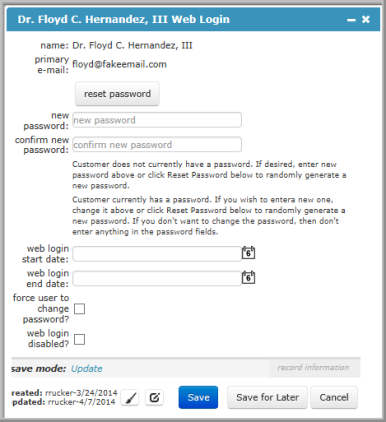
Individual Profile Web Log in form
Tip: Click the Save button to make your changes take effect, or click the Save for Later button to save your changes so far so you can come back and make the rest of your changes later.
